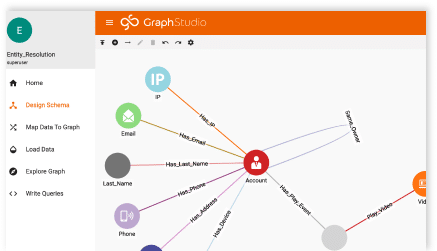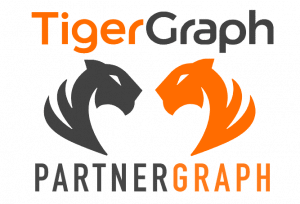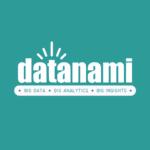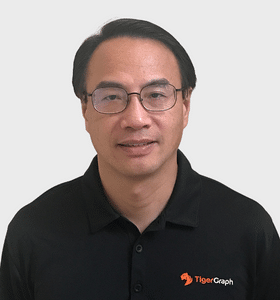GRAPH VISUALIZATION UI: GRAPHSTUDIO

TigerGraph GraphStudio™ is our simple yet powerful graphical user interface that puts graph visualization at your fingertips.
FEATURES
GraphStudio User Interface
GraphStudio integrates all the phases of graph data analytics and graph visualization into one easy-to-use graphical user interface. GraphStudio is great for ad-hoc, interactive analytics and for learning to use the TigerGraph platform.
Drag-and-Drop Schema Designer
Design your graph data model – vertex types and edge relationship types – visually, like simple Entity-Relationship diagramming.
Visual Data Loading
Identify your input files, then draw connections from input column to graph attribute. See the first lines of data as an aid. Insert functions for more complex data mappings.
Visual Graph Explorer
Search/explore local graph neighborhoods and connecting paths visually, with custom filters.
GSQL™
Our software features an editor with syntax highlighting to help you design queries and analyses faster and more accurately. Run them with a click.
Output Your Way
View results either as a graph or as structured text.
Modular and Integrated
On-premises users can choose between any GraphStudio component or the equivalent direct coding-based method. The GraphStudio framework is designed for future expansion.
Watch TigerGraph’s GraphStudio In Action
Building on SQL is important for many reasons. It is the best-known database language, period. Based on a solid foundation of relational algebra, SQL has proven itself to be robust and enterprise-ready. This is why GSQL features an SQL-like syntax that reduces the learning curve for SQL programmers. See how GraphStudio makes GSQL even more accessible for graph visualization and analytics in our GraphStudio video series.