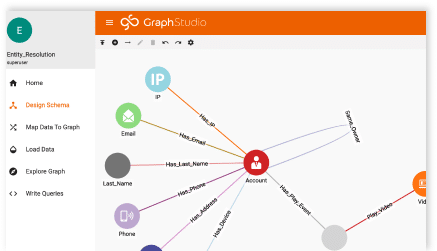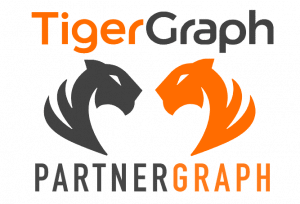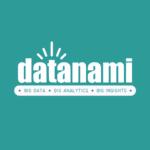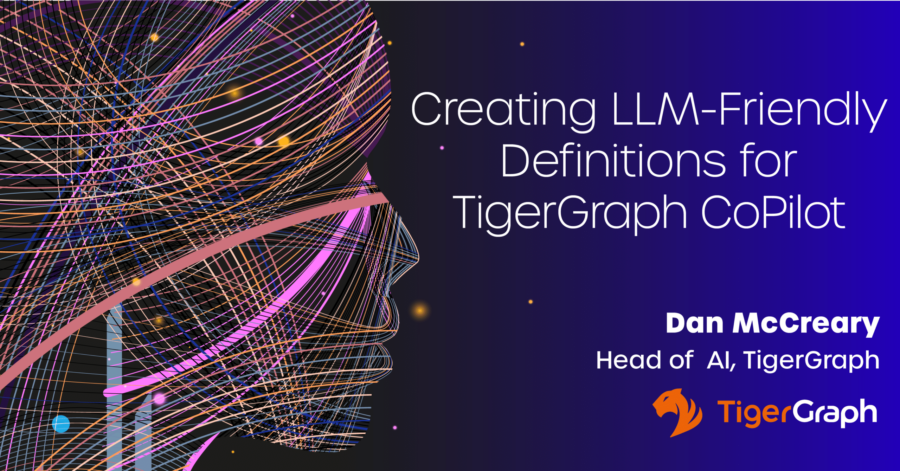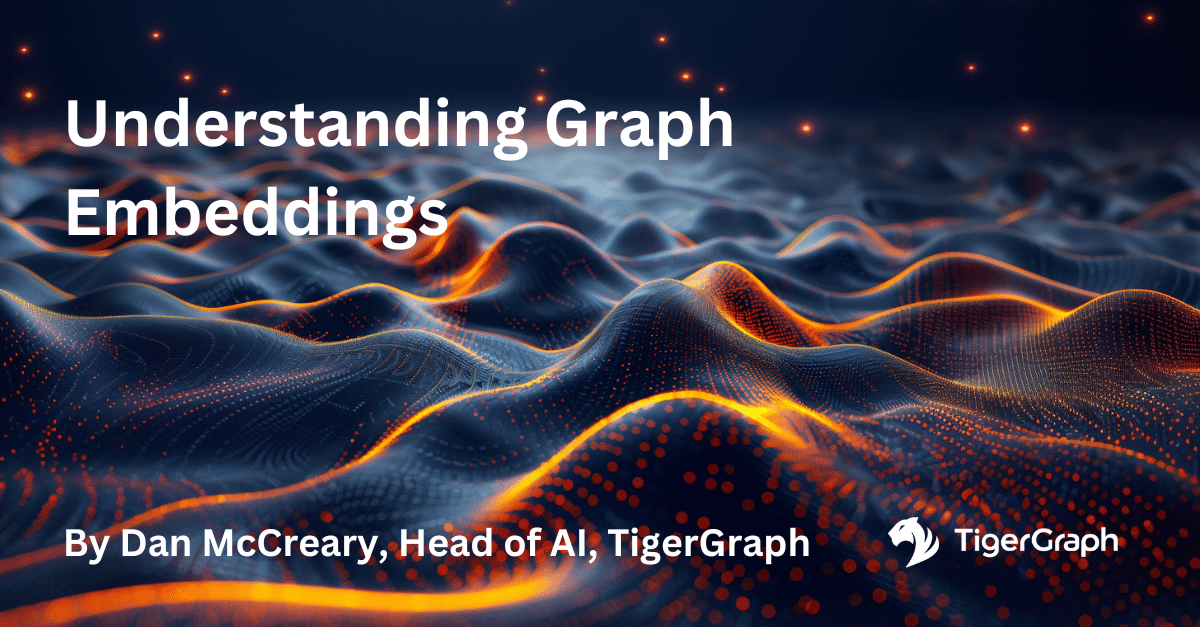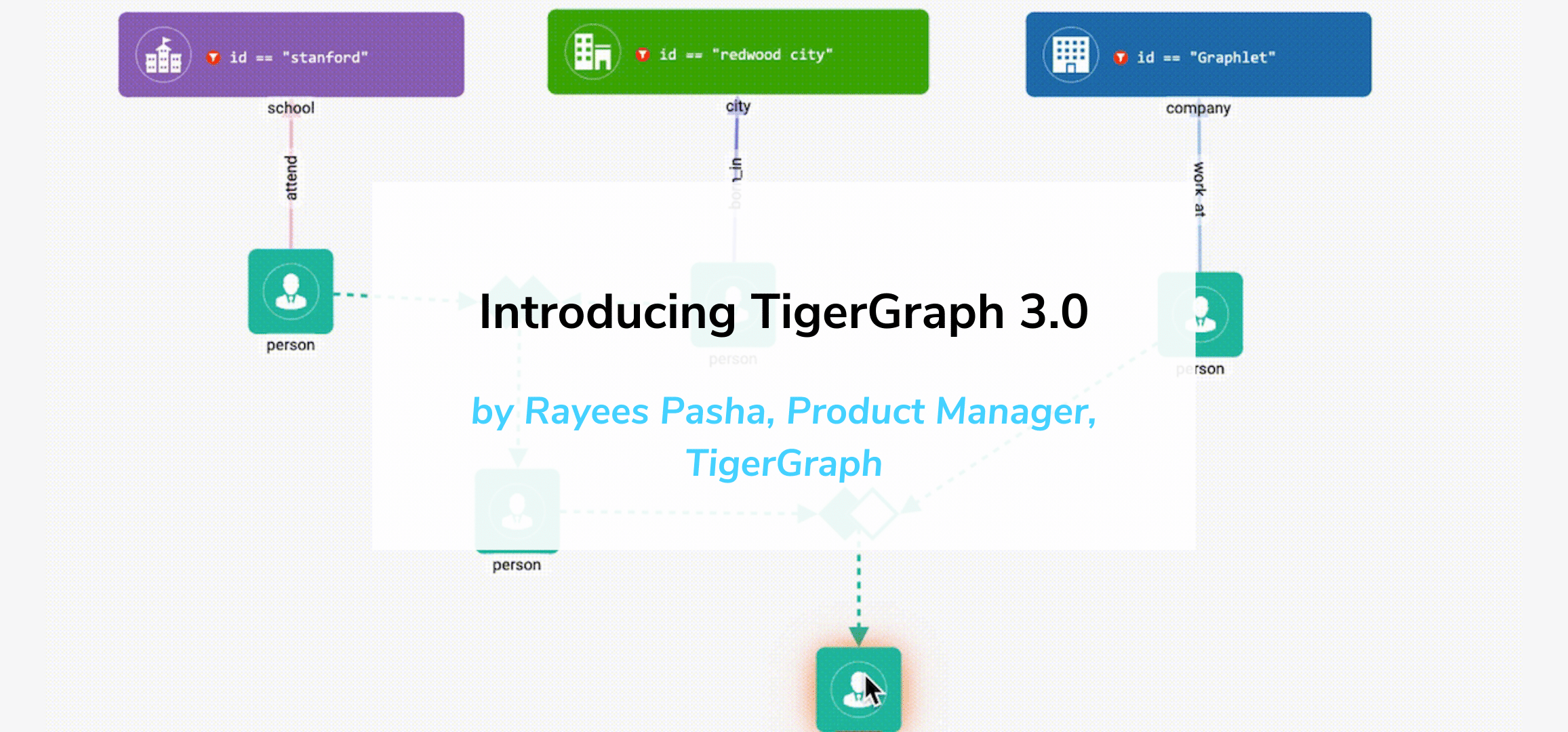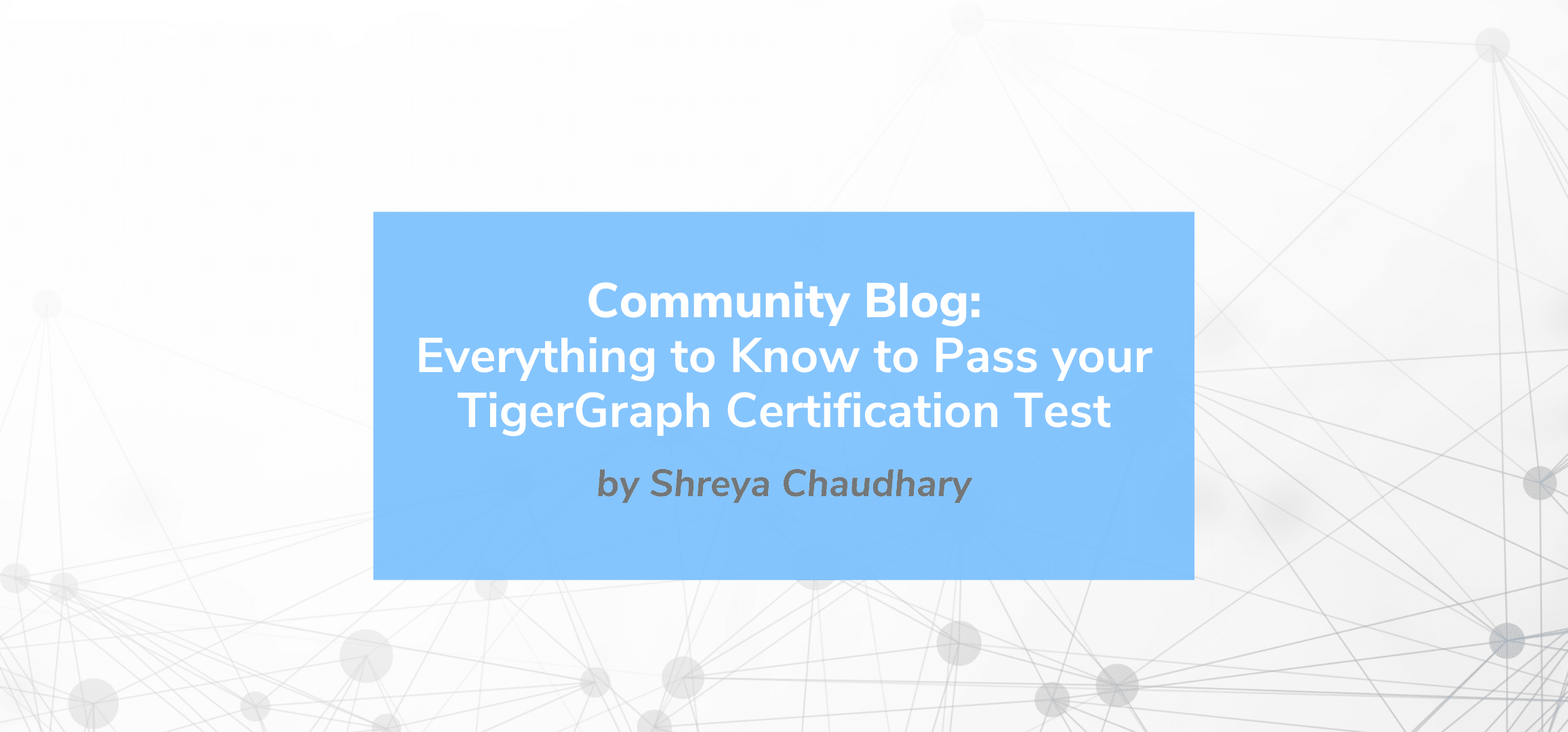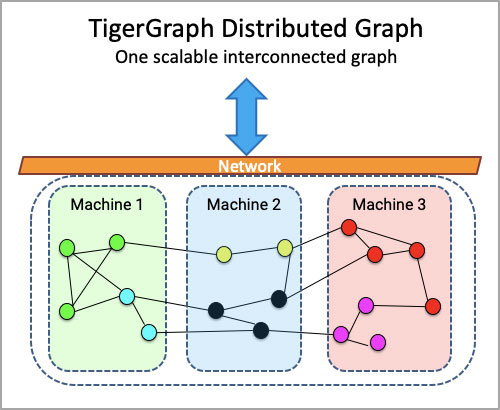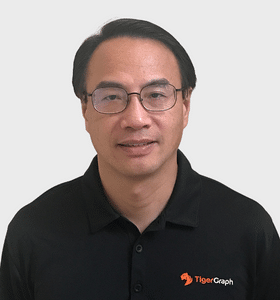‘+=’ As The Key That Unlocks The Power of the Network
- Blog >
- ‘+=’ As The Key That Unlocks The Power of the Network
My job as a TigerGraph SE is to help a prospective customer solve their problems using our product. We are unusually successful, even though we are not yet as well-known as some of our competitors. This is only explainable because we provide the 10X or 100X solution. This truly is a disruptive technology, finally delivering on the promise of graph databases.
My aim in this blog is to explain a little about how TigerGraph does this by exposing one small command, ‘+=’, that is arguably the key that changes the game. This one operation, in combination with ‘accumulators’, is what distills all the complexity and power of the platform, making it available to business and data professionals without requiring a PhD. The beauty of the design is that it is not dumbing anything down. It provides the maximum power for the minimum effort.
Previously our VP of Engineering Mingxi explained what Accumulators were in TigerGraph, and how they are used. See here: https://www.tigergraph.com/2019/07/23/accumulator-101/ I greatly recommend that blog. Accumulators are the data side of this story, and ‘+=’ is the mechanism that brings the idea to life. As Mingxi explains, accumulators may be local or global, and they accumulate values using the ‘+=’ operator according to the semantics of each accumulator.
It is also worth understanding a little about what distinguishes a graph database, from a more conventional table-structured database (be it relational or NoSQL). For that I recommend a blog by Gaurav Deshpande our VP of Marketing: https://www.tigergraph.com/2019/06/11/what-is-a-graph-database-and-why-should-you-care/
What I’d like to elaborate here is how this takes the graph from being a database, to a uniquely powerful data engine. I’ll also say a little about what sort of impressive mechanics are happening behind the scenes to achieve this, and why this small command is such a significant addition to the data professional. It takes the idea of the graph beyond simply storing and retrieving networked data, to providing graph-native computation. Furthermore, the TigerGraph implementation very directly exploits the structure of the graph to make scalable massively parallel computation available without any special knowledge or expertise.
To illustrate this I’m starting with a really simple schema using the Design Schema tab of TigerGraph Graph Studio:
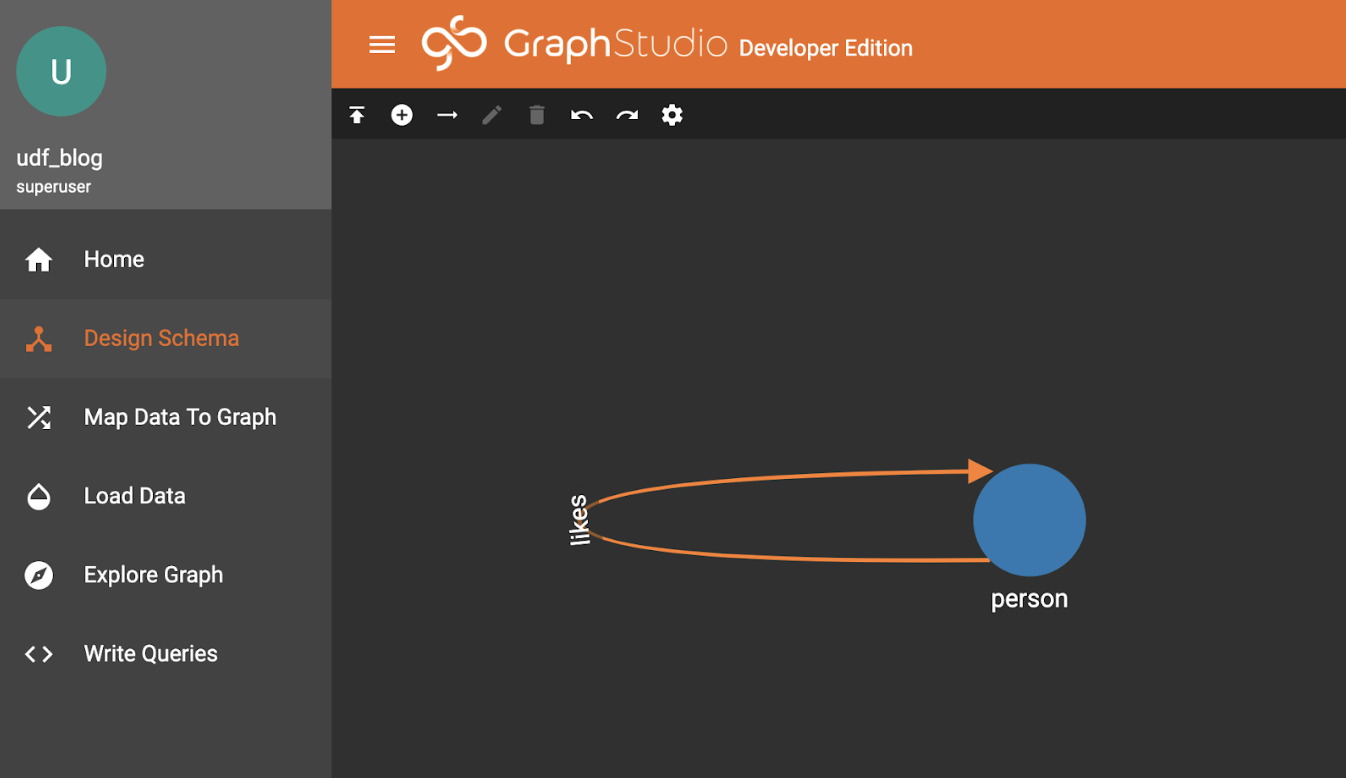
“likes” is a simple edge, directed in this case.
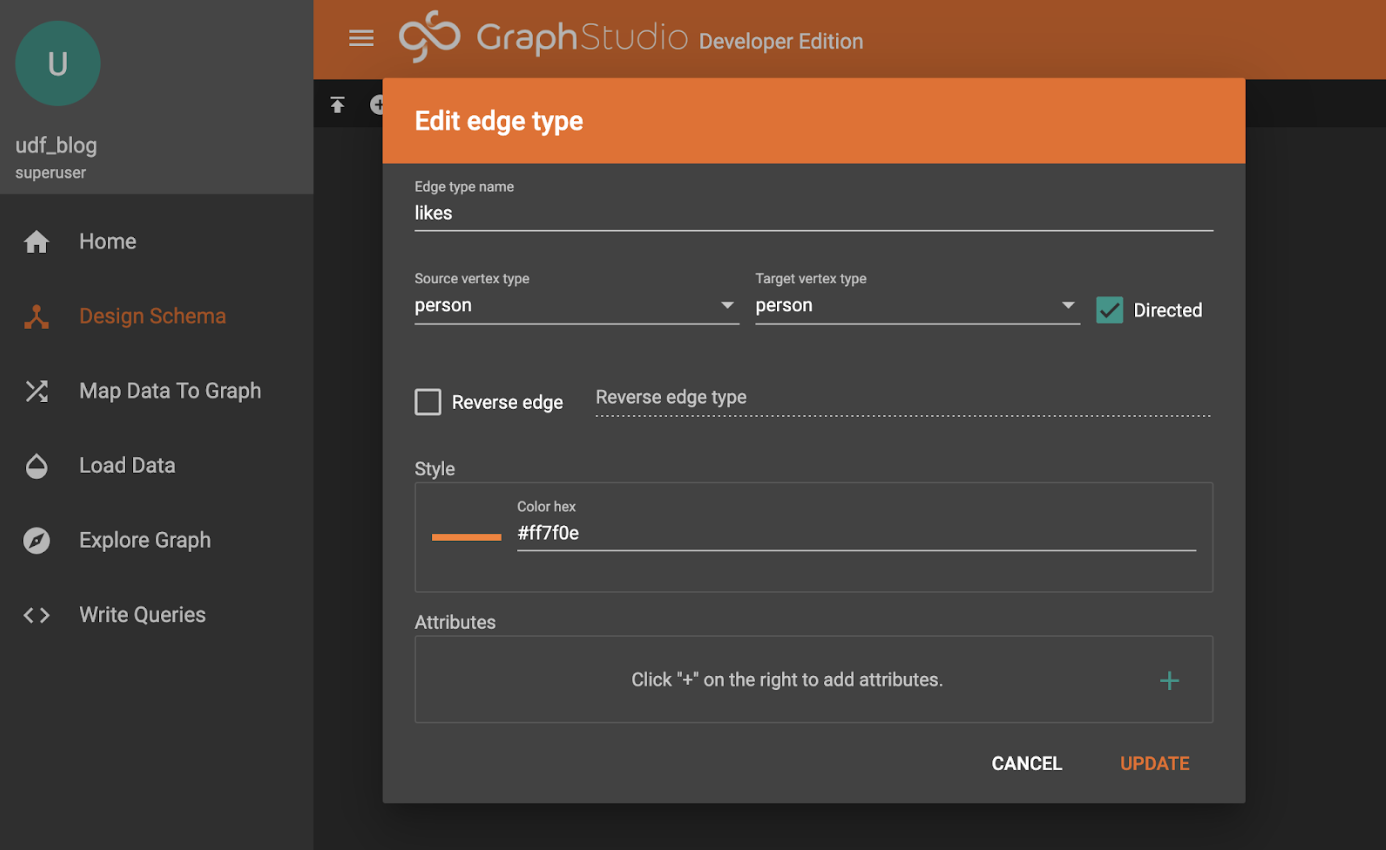
I’ve added three Person records for the sake of demonstration, Alice and Bob and Stu. I did this using the “+” icon above the graph display.
It turns out that Alice likes Bob and Stu so there are “likes” edge between them.
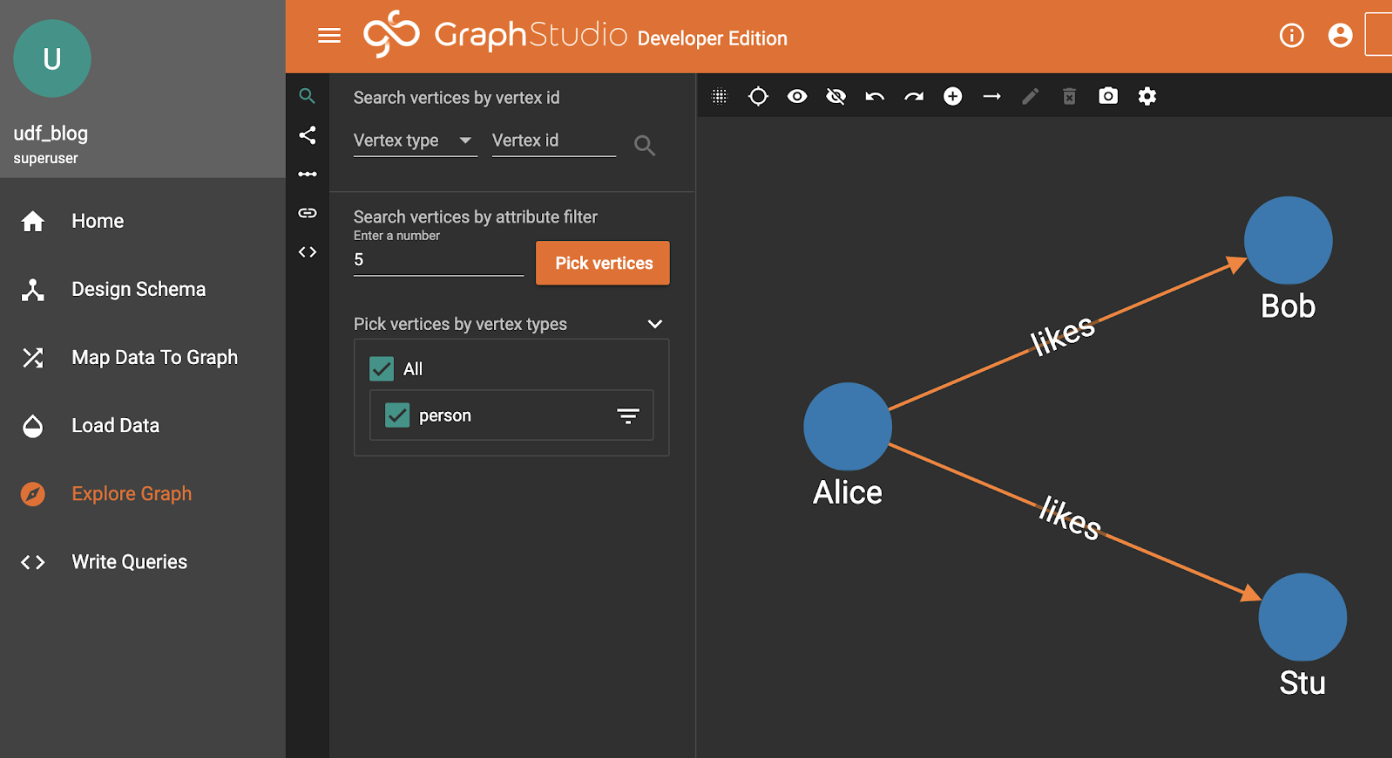
Here is where it gets a little more interesting.
What we want to do is move some information (a number of “buttons”) from Alice to her friends.
In TigerGraph GSQL this is easily and directly expressed.
Here’s what the query looks like. I’m going to go into some detail here, so feel free to skip ahead if you are familiar with GSQL query calling conventions.
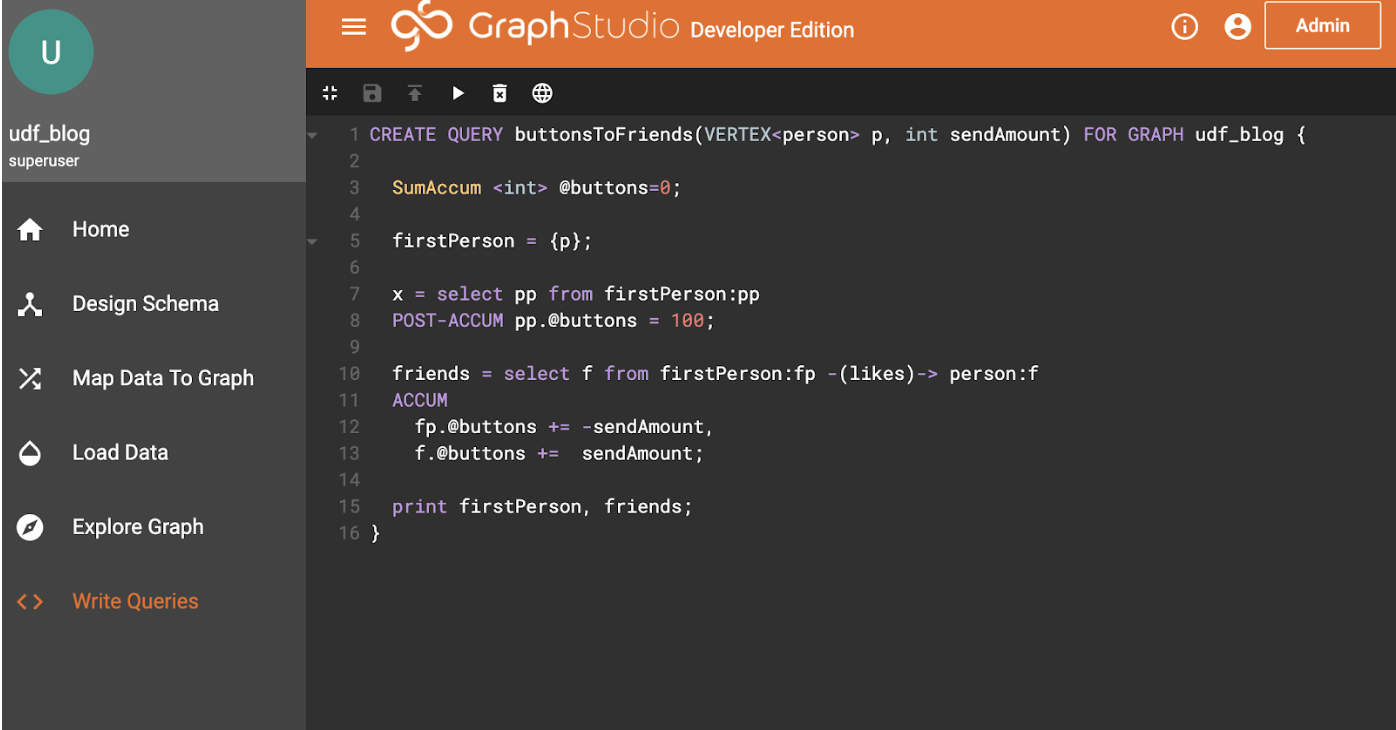
Line 1: Our query takes a parameter of a starting person, and an amount to send.
Physically, the argument “p” is passed as the primary key (usually a string). This is automatically looked up at calling time, so “p” becomes a reference to the vertex.
Line 3: Declares an accumulator that sums its entries.
Accumulators come in various varieties, which describe what happens when a value is “accumulated” (using the += operator). Check out the documentation to see what alternatives are available including averaging accumulators and so on. The key observation is that accumulators will have the same value at the end of a series of accumulations, no matter what order they happen. This is an important quality that allows very high performance parallel computation.
Line 5: Converts the person parameter into a starting “vertex seed set” called firstPerson. This is our starting point, and can be seen in the following query, acting like a table in the FROM clause of SQL.
Line 7-8: selects (and implicitly “activates”) all person vertices in the firstPerson set, attaching an @buttons accumulator to the activated vertices, and sets the accumulator value to 100. Note that the returned set of vertices isn’t needed later, but syntactically needs to be assigned, here to a variable ‘x’.
Activation is the loading of the vertex into a memory structure, if it hasn’t already been loaded in a previous SELECT block within this query. Automatically these vertices can have any declared accumulators attached to them. Thus our graph goes from being static on-disk data, to an active dynamic participant in a calculation.
POST-ACCUM is the command which acts upon the resulting vertex set, here acting upon the “pp” result set to attach the accumulator @buttons to each of the vertices in the “pp” result-set, accumulating its value to 100.
Lines 10-13: The magic happens here. The ACCUM clause says what we want to happen on each traversed edge, defined by the pattern in the “from” part of the expression.
It basically says “for each edge traversed do the following functions. We can see our operator “+=”, and for the ACCUM clause we can operate on vertices at either end of the edge as well as the edge itself.
This ability is the primary way of sending information along edges.
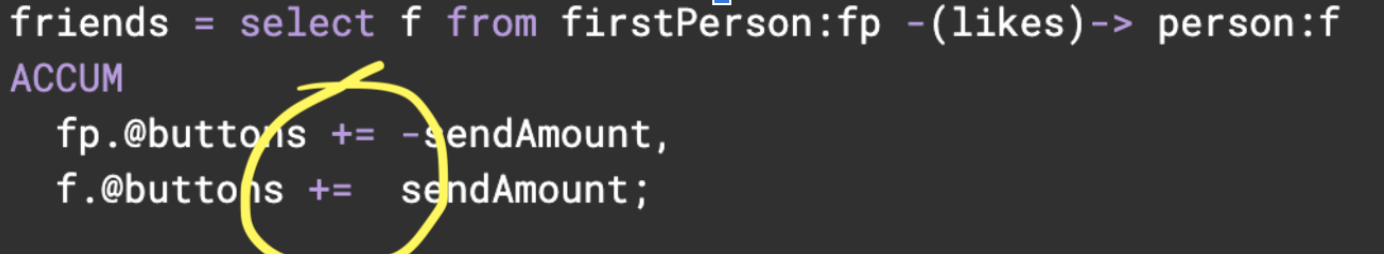
So, here, we have removed “sendAmount” from the “fp” vertex, and added that value to the “f” vertex, for each edge.
If we have multiple edges to a vertex, all the values will be summed. This is how we express a “flow”, moving values from upstream (“fp”) vertices to downstream “f”) vertices.
Line 15: Just print the results.
If we run it and look at the JSON output, it works as expected. We first set up the parameters:
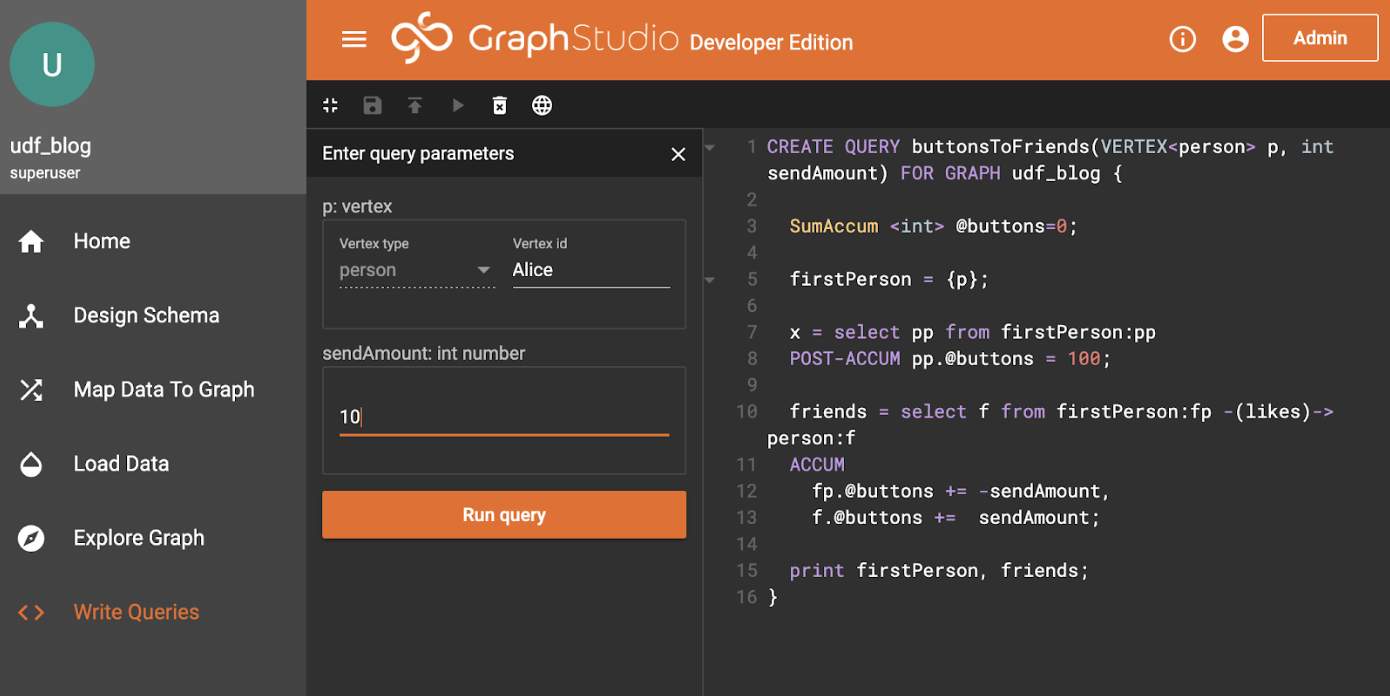
Hit the Run Query button, and select the JSON output from the output selection menu <…>:
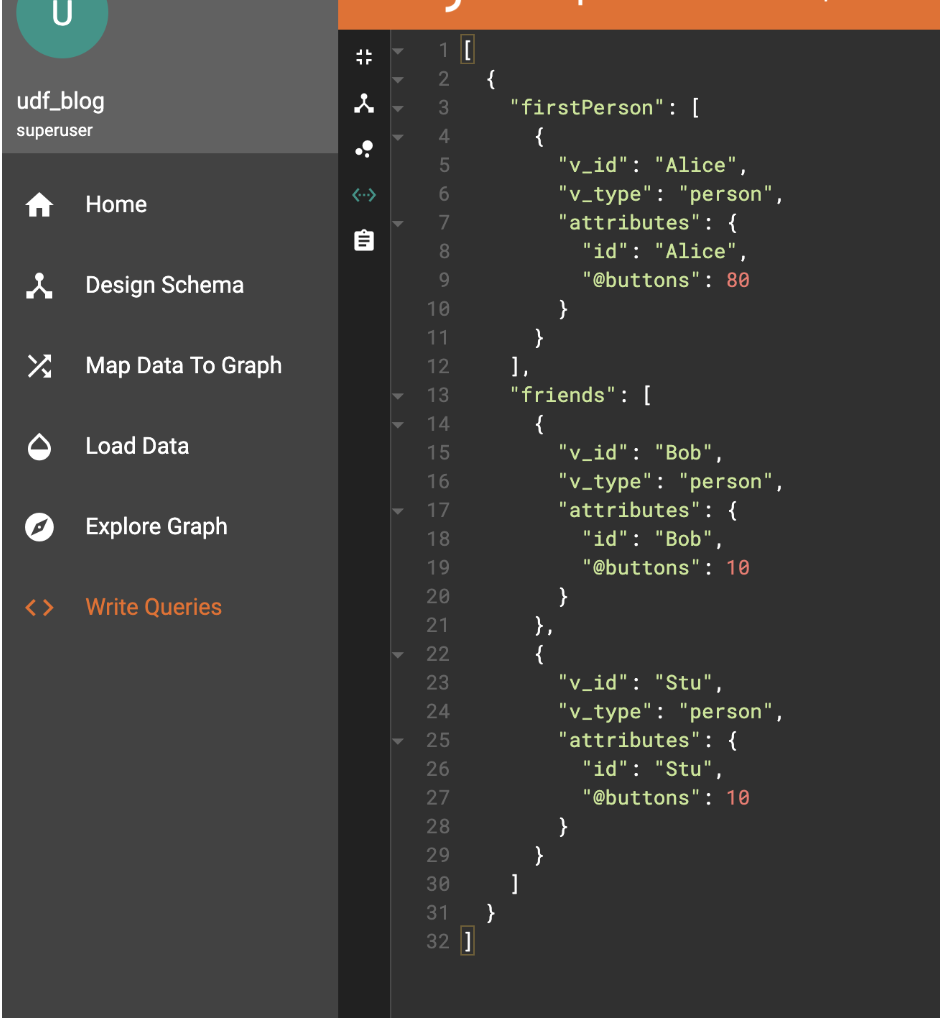
As we can see, there are two edges from Alice, so it has 10 taken twice leaving 80 (recall Alice was initialized with 100). Each of the destinations gets one of those added (10 each, they were never initialized, and the default value is 0 in the declaration).
Which all seems pretty easy, but I think there are two things to consider given what we said about order-independent operations, and the ACCUM statement semantics.
Firstly, this can run at pretty much any scale. We have data-sets running into the billions of vertices, and this routine can still run in real-time. Furthermore, we are a distributed database, so in a cluster, Alice’s vertex is very likely to be on a different node than Bob or Stuart, yet the calculation happens as if they are local to each other.
Additionally, each of the edges is followed in parallel, which is why we describe our system as MPP. It isn’t just running each query in parallel, within a single query, each edge is traversed and ACCUM’ulated in parallel with its own logical thread. That is why it is fast and scalable.
Physically, the system is implemented as closely as possible to this idea. Just as we are talking about flowing information along edges, internally each machine’s GPE (graph processing engine) is physically sending messages between each node and accumulating. This is either by retrieving the node’s data, and accumulating on the GPE that started the query, or in fully distributed mode sending the message to another machine’s GPE, so it can act upon the vertices local to it.
Such an architecture, where the logical operation is very directly expressed in the physical operation, is considered to have “mechanical sympathy”. The benefits are two-fold: one is that it can be very efficient because it doesn’t waste operations translating representations back and forth; the other is that we can reason about what the engine is doing to express what we have coded. That second quality is highly desirable to architects and developers, and generally results in predictable high performance. Linearly scalable algorithms in theory will often run with linear scale in practice without needing tortuous tuning and optimization.
Let’s move back up to the logical abstraction of what we are functionally achieving. As we can see in our simple example, the “@buttons” accumulator is attached to each vertex, thus the phrase “computing on the graph”. We have, with very little effort or complicated coding, performed a useful trick. We have described a way of “flowing” data (in this case buttons) between nodes along specific directed edges.
It turns out this trick actually gives us tremendous power. The solution to a large class of graph analytic problems can be expressed very easily in terms of data flows like this. Google depends on this to perform PageRank algorithms, where the information flowing along edges is the popularity of a page measured by how many links it has. Arguably their entire business is encapsulated by this type of operation. Community labelling flows community labels among all the connected vertices until each island-like community agrees on its common identity, which is basically what Facebook, Twitter and LinkedIn rely on.
In a use case I elaborated elsewhere (hyper-personalized recommendation engines: https://info.tigergraph.com/graph-gurus-16) we show how analytic operations like cosine affinity among enormous networks of vertices can be simply expressed and computed in real-time directly on the graph. No need to load the data into a separate processing system. No need to translate the data into an alternate matrix or tabular representation. No need to use black-box special operations in order to exploit parallelism.
All that complexity is avoided by using our powerful graph architecture. Some of our major customers such as Wish.com, the largest online retail platform in the world by volume, rely on exactly this capability to make customers happy by suggesting exactly the right product at the right time, in real time, at a massive scale. A multinational financial services company uses it to detect and predict weaknesses in their IT network, so they can avoid outages. Alibaba uses it to detect fraudsters before the fraud has happened.
To summarize, the simple powerful idea of an accumulation operator combined with a native-graph data-engine lies at the heart of some of our most successful applications. An idea that you too can use with or without that PhD.
All this power and value coming from just two characters “+=”, and some rather clever technology.
TigerGraph, the only truly scalable, and I would argue, only elegant, graph analytic database.
To see more, please visit our website. For some more detail on what GSQL can do, please see our e-book: https://info.tigergraph.com/ebook