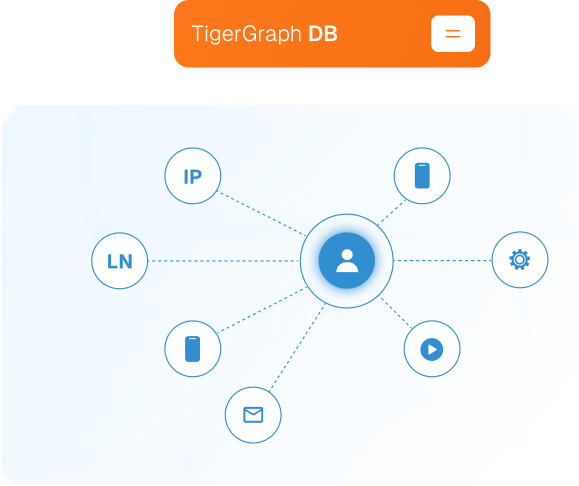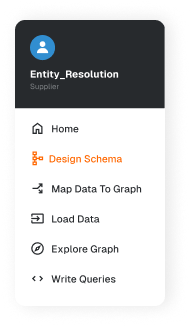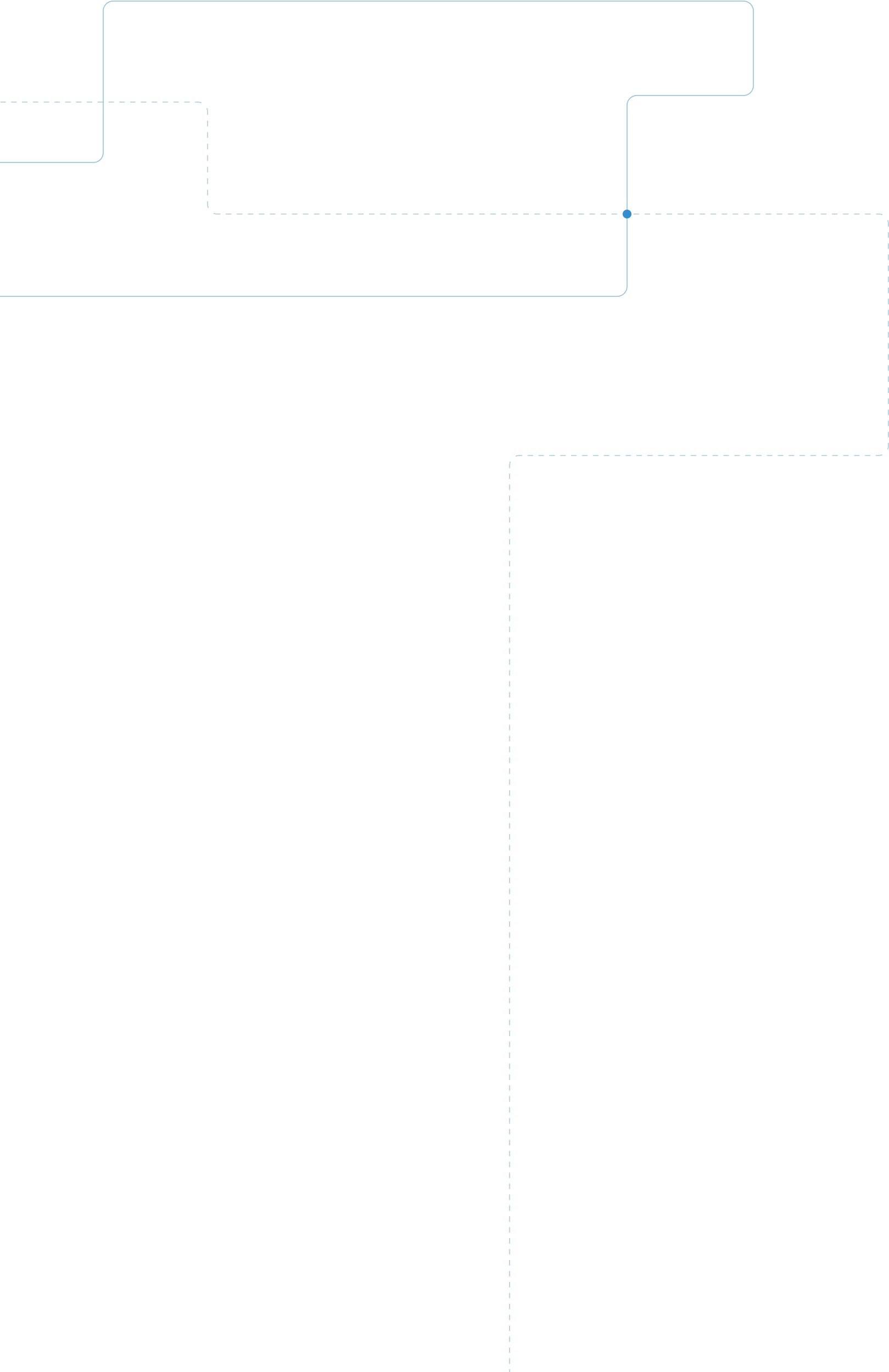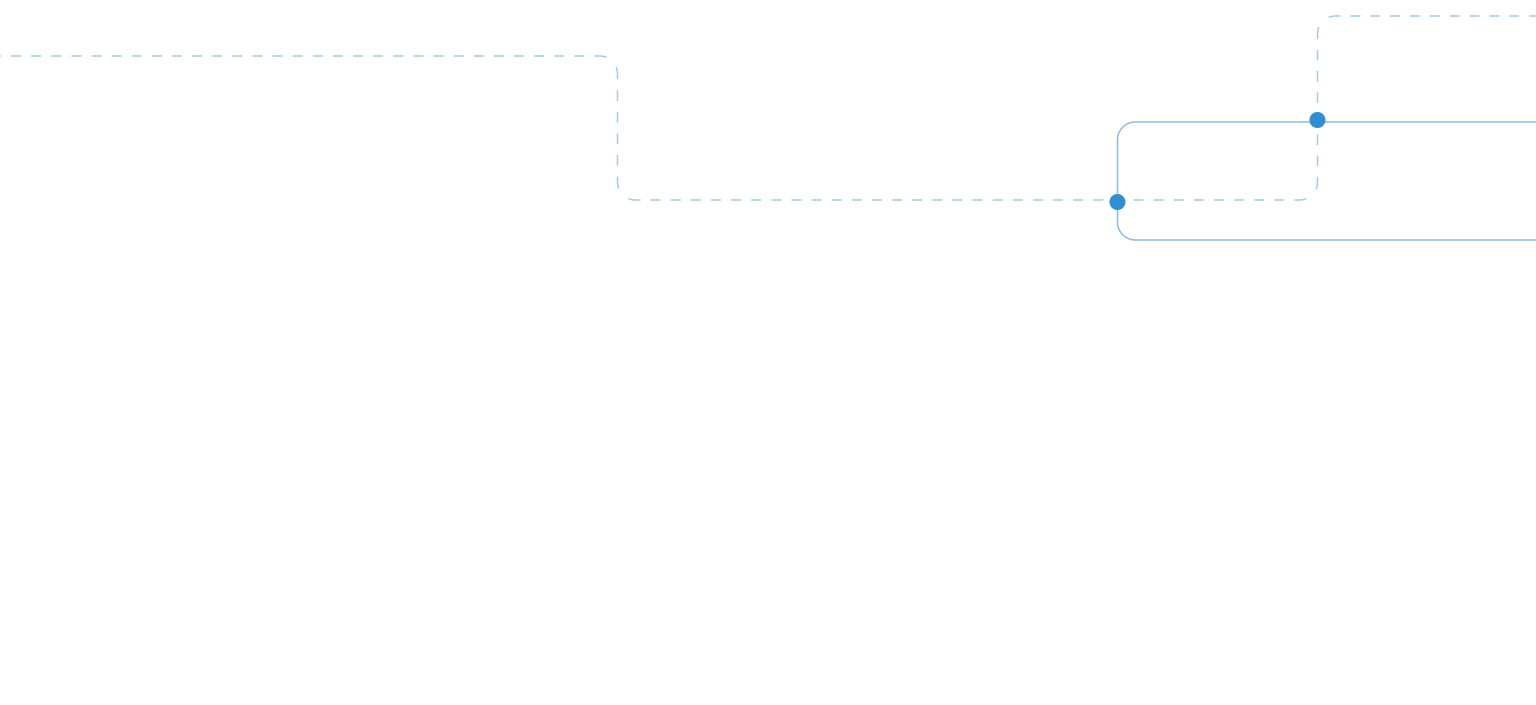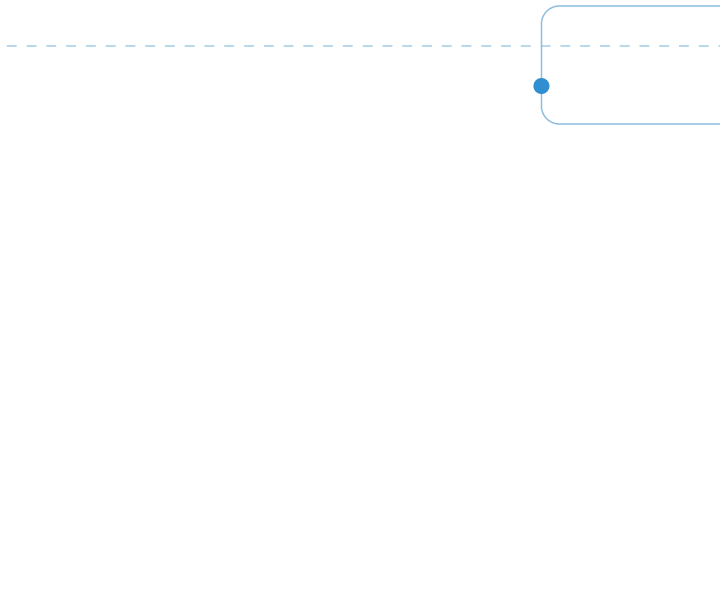TigerGraph is as excited as you about the growing interest and demand for databases designed to supercharge AI. We're proud about what we have to offer a scalable multi-model graph + vector database with massively parallel processing, trusted by some of the biggest companies in the world. Just as GenAI is now available as a free service, TigerGraph DB Community Edition is our gift to you.
As the best free graph database in the market, TigerGraph DB Community Edition delivers enterprise-level capabilities without the enterprise price tag. Whether you're building knowledge graphs, conducting network analysis, or developing AI-powered applications, our free graph database provides the performance and scalability you need.